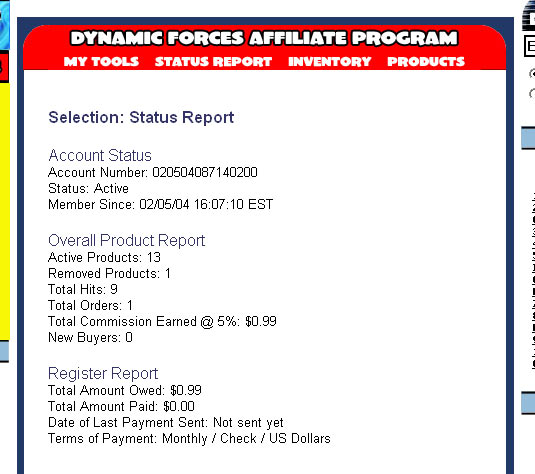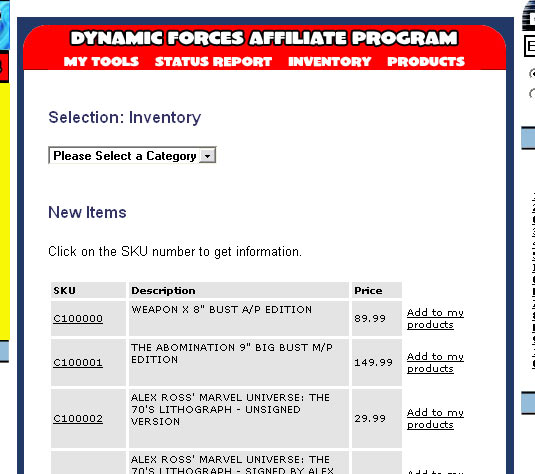How to get
started
Go to the designated
page on the site (http://www.dynamicforces.com/htmlfiles/affiliate.html)
which is located under registration (see image below).
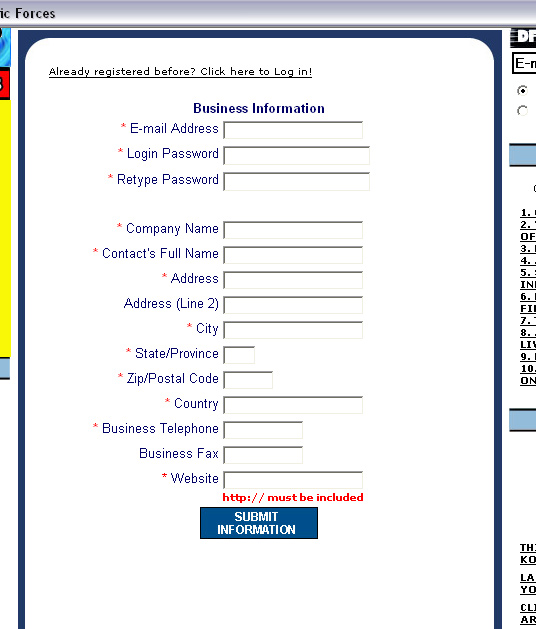
After you complete this section, two e-mails are sent out. One to you with more information. The other e-mail is sent to us for verification and activation.
You cannot login until the activation is completed. Once that happens, the database is securely updated and you'll receive an e-mail with details on how to login. From there, we move on to the next section, the affiliate program itself.
The Program Itself
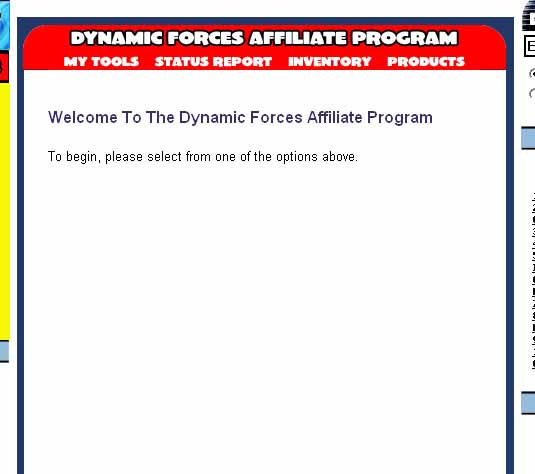
When you login, you'll have an array of options at your disposal. The image above is displaying the main screen with the Menu options for each task.
My Tools
The 'My Tools' section offers the affiliate the ability to change their login or registration information. It also has the DF 2iSup program (more information about this will be in the Affiliate's End section later on).Status Report
The 'Status Report' section does exactly what it's titled. It displays all current account activity and keeps up-to-date payment information.Commission
Below is a table explaining how our commission rates change. You'll notice that your commission, when starting out, is at 3%. During your payment cycle, the amount of money that Dynamic Forces takes in from your referral, the higher your rates will go.First Level: 3%
Volume: $0 to $500
Second Level: 4%
Volume: $501 to 2,000
Third level: 5%
Volume: $2001 and upInventory
The 'Inventory' section gives you the ability to add product throughout our database. Usually sorted by the product category, unless first clicking the section which will display new items for the month, this will display 30 products each with next and last buttons.Products
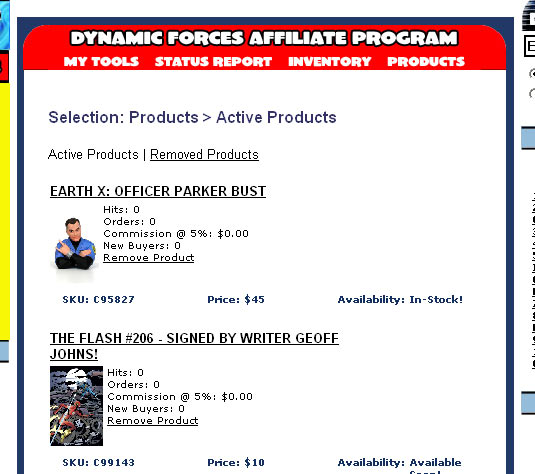
The 'Products' section splits into two sub-sections, Active and Removed Products. Each sub-section displays current information about each product, including Hits, Orders, Commission Earned and New Buyers that were brought to the site. Active products are displayed through the DF 2iSup program on your site (more later on) while Removed products stay dormant until re-added. Two occurrences need to happen when a product is removed:1. You removed the product yourself.
2. If a product has become unavailable (either by sell out or discontinuance). The program knows what's going on in real time and sends your database a bot which skims through each piece until it finds a sold out product. That in turn automatically removes the product and it cannot be re-added.
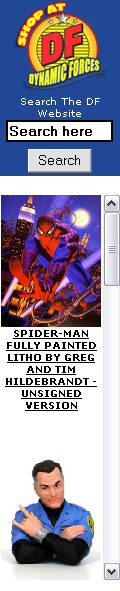 What
is DF 2iSup?
What
is DF 2iSup?
It stands for Dynamic Forces Information Interchange Service Using PHP.
It's a program that resides on our web server that displays your added
products (see Inventory/Products above) on your website. It works in real
time, so when you've removed a product off your inventory list, or a product
sells out, the program knows not to display that item.
How do I add
it to my website?
You can place the INCLUDE lines anywhere on your web page where you wish
to display it. Your web server must support PHP 3.0 or above.
What web servers
are able to run this program?
Any web server that supports PHP 3.0 or above. You may have to configure
files on your server to have the ability to include PHP INCLUDES in your
.html files. Or you can simply change the files extension from .html to
.php.
My server
supports PHP, but I can't display the DF 2iSup program on any of my pages.
Your web server might not be parsing PHP in your .html files either correctly
or not at all.
Try creating a .htaccess apache file in your directory that holds your .html files. You can use notepad (or the equivalent) to create the file. Add this line:
AddType application/x-httpd-php .php .php3 .php4 .htm .html
save, then upload. Now give it a try. If it still doesn't work, you might need to check you server configuration files (like httpd.conf) and your log files (like access_log) to make sure you're at 100% before proceeding.
I've tried
everything, but still can't get PHP to work on my HTML page. What else
can I do?
We have another method to try which uses an IFRAME. More information will
be listed when you log on.
Who do I
contact for further help?
Give us a call at 856-312-1040 or e-mail us at webmaster@dynamicforces.com
You're finished! Please e-mail us at webmaster@dynamicforces.com with any questions or concerns.